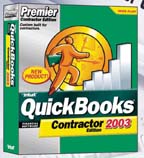
Through the years, PCs and their operating systems have changed and improved, as have business and personal accounting software packages. From the flagship product, Quicken, produced by Intuit since 1983, the product line has been expanded to a number of software solutions, including popular titles such as TurboTax and specialized business accounting packages such as the subject of this article, QuickBooks Premier: Contractors Edition 2003 (QBP-CE).

“We Aren’t in the Market for New Software”
Sorry to disagree, but yes you are. The world of business today demands that you remain vigilant when it comes to accounting and business systems. You may not be out to purchase anything, but in order to compete you really do need to stay abreast of emerging business solutions. Even if you recently adopted a new computer or software package, you have to keep up with the changes and upgrades, whether or not you change platforms. The minute you fire up a new computer or piece of software, it is already busy becoming obsolete.
The world of computing continues to move at a blinding rate of speed. The good news for those of us who are “digitally challenged” is that the more sophisticated and complicated computers and software become, the easier they are to use. QBP-CE offers up a good example of this. If you haven’t seen this or other versions of computer accounting systems lately, you will be in for some surprises. At first glance, you think you are looking at a video game instead of a powerful and robust accounting and business management tool.
What is QuickBooks Premier: Contractor Edition 2003?
This software is part of a series of QuickBooks Premier packages designed specifically for a variety of industries and applications. The Contractor Edition 2003 is intended to be a business solution for construction businesses with one to 20 employees. Included in the package are all facets of accounting for a contractor, including estimating, purchasing, payroll, change-orders, invoicing, job costing, and a wide array of reporting tools. In the world of business software, QBP-CE is priced in a range that we can describe as “very affordable.”
The intuitive, graphical-based format begins with a visual display on a project-by-project basis that connects all the various business activities of a construction project as it moves from the estimate stage through all phases (including changes) to completion.
A Little Help from my Friends
To properly review this software I called on one of my associates, Linda Bryant, CPA, to give QBP-CE a test drive for me. She has been involved recently in reviewing several software packages in order to choose one to operate a small construction concern.Bryant gives QBP-CE high marks in several areas. To begin with, the software was easy to install on her PC. With this package, as with any new software, you should carefully check the software vendor’s hardware requirements before purchasing or attempting to load it on your PC.
Setup is simple, and Bryant thinks that just about any contractor, office manager or assistant can do it. However, she strongly urges that contractors who are setting up this or any new business software package do so in conjunction with a CPA. A CPA, in order to effectively audit your business practices and prepare your financials and tax returns, must be involved at the front end of setting up your business process. The reporting that the CPA needs to do his or her job may be different than you might envision. It is a good idea to occasionally sit with your CPA to be sure he or she understands your unique business requirements as well, whether you are changing software or not.
The “setup” refers to telling the software how you want to run and keep records of the business. Additionally, you will want to load in data from your old system. Client and vendor lists may be imported from other programs, and QBP-CE has some integration tools built in to allow it to work in concert with popular programs such as MS Word, Excel, Outlook and ACT. QBP-CE is available in a multi-user version that allows two to five simultaneous users over a server-based network or a peer-to-peer network.
A “sample company” data file is included that has three years of realistic data based on construction industry averages. This file may be used to help set up your company and also allows you to experiment with features of the software without affecting your own data.
Once setup is complete, users may be easily trained to enter and retrieve data. Our reviewer gave high marks to the help options built into the software as well as the online help. Bryant purchased a paperback guidebook to learn the product. Not necessary, she says, but just a preference to be able to read from the manual while working with the active software. User training is available for this program, and other software training is available from a variety of sources, including your local community college as well as schools that specialize in offering software-specific training. Your CPA should also be able to help you acquire this training.
QBP-CE is rich in graphics. This may seem an odd approach to a business accounting software package, but it does provide the user a great deal of help and ease moving from screen to screen. The use of graphics cuts down on the amount of program-specific commands and language, which saves time both in the training process and in the practical use of the system. Each section of the program has a unique icon and users can be given “permissions” to work in the areas you want them in, and be kept out of areas you don’t want them in. For instance, you may want your estimator to have access to estimates and purchase orders, but not to banking information.
While entering data, the system allows for a lot of “point-and-click” navigation, greatly reducing repetitive keystroke activity. Once established, item codes, job numbers, and many other items can be retrieved from pull-down menus. There are many other built-in features to help process business more easily, such as the markup feature that allows the estimator to set a markup factor per job or per item that automatically figures the selling prices.
What’s Going On?
One weakness in many software packages is the ability to appropriately report statistics to the contractor in a way that is useful as a business management tool. Bryant was particularly impressed with the array of standard reports available in QuickBooks Premier. The contractor can also easily build custom reports.Speaking of business management tools, QBP-CE allows the contractor to build a written business plan with full color charts in a format recommended by the U.S. Small Business Administration. Numerous other tools allow for budgeting and forecasting that can be tracked and reported against actual results.
Intuit offers an online access feature that allows a contractor to work on the software from a remote location. This can be a great feature if you like to do some of your bookwork or run reports from your home computer. We did not test the functionality of this feature, which, like several competing services, comes with software and has a monthly subscription fee. Some contractors use this feature to allow their accountants remote access to the books, which can save everyone time and money.
Why Bother?
So this software works and even made one CPA smile. Why would you bother with upgrading to a state-of-the-art software package when the one you have works just fine? There could be any number of reasons, but here are several of note:Ease of use. If you hear constant complaints about your present system from your accounting person that it won’t do this or that, perhaps you should pay attention. They aren’t doing you a better job just because they are constantly frustrated with an outdated system.
Robust reporting. Keeping score of your business results is an essential ingredient of business success, especially in a highly competitive environment. You need your job-cost reports to be accurate, easy to retrieve, and in a format of your choosing.
Portability. Many older systems were not built with the online model in mind. They may not be capable of handling the online environment, or lack the security features you need to put your business “on the wire.”
Get more business. It is simply no longer acceptable to write a price on the back of a business card and stick it on the front door. Your proposals, your invoices, and any external correspondence you send out should portray a professional organization. Using affordable computer software to design and produce clean, decent documents will go far in gaining business.
It is probably easier than you think to migrate from your existing software to something that is better, but maybe not as easy as some of the sellers of software would lead you to believe. Bottom line: Don’t let the “level-of-difficulty” issue stop you from moving forward.

Report Abusive Comment